How to Download, Install and Activate Access 2016

Introduction :
Microsoft Access 2016 is a stand-alone database management program. It enables users to create, manage, and analyze data in an intuitive and efficient manner. It can be installed and used on a single computer as a standalone product without the need for a network or internet connection.
Users of Access 2016 can easily create custom databases that meet their specific requirements. They can import data from other sources, such as Excel spreadsheets, CSV files, or SQL databases, and clean and manipulate the data using the built-in tools. Users can also create forms, reports, and queries to analyze and present data in an effective manner.
Access 2016 includes many advanced features, such as macro creation, VBA coding, and integration with other Microsoft products like Excel and Outlook. It also has security features like user-level permissions and password protection to ensure that only authorized personnel can access the data.
Overall, Access 2016 is a powerful and versatile data management and analysis tool. It is ideal for small businesses or individuals who need to organize and track data, but larger organizations can use it for more complex applications. Access 2016 is a dependable solution for all of your database management needs, thanks to its user-friendly interface and advanced features.
In this guide, we will explain how to download,install and activate Access 2016.
Requirements
- Access 2016 download file
- Operating system: Windows 11, Windows 10, Windows Server 2016, Windows 8.1, Windows 7, Windows Server 2012 R2, Windows Server 2019 and Windows Server 2022.
Steps to follow
-
Download Access 2016 :
-
Once you receive your order details, click the download link to start downloading your Microsoft Access 2016.
Wait for the download to conclude, that could take a few minutes.
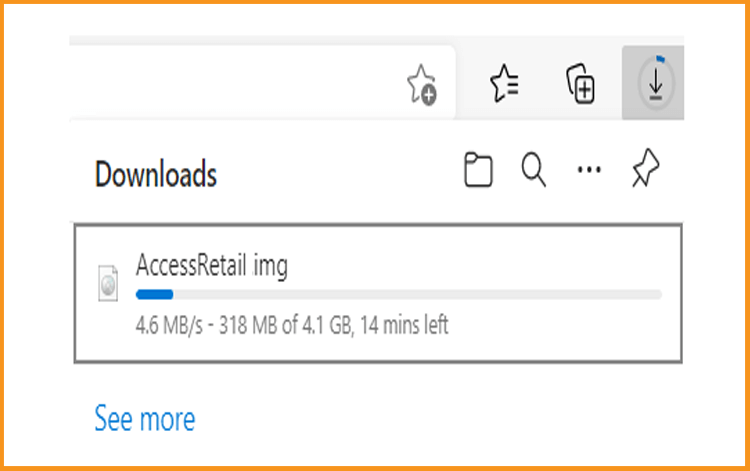
-
Once downloaded, go to your download folder to mount and install the Access 2016.
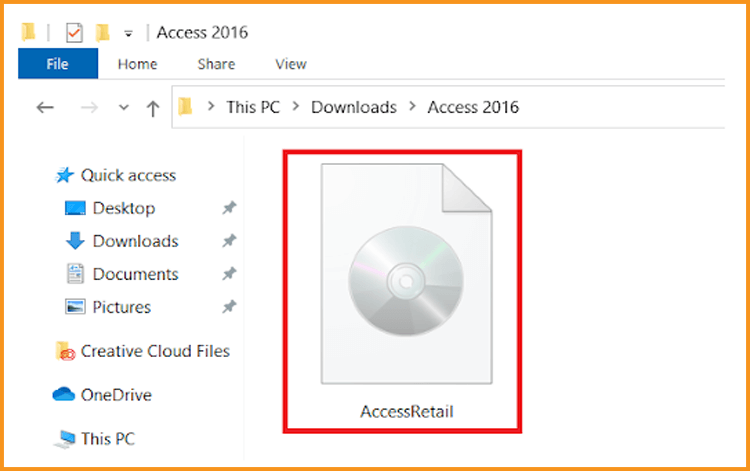
-
To open the ISO file, you can follow one of these 3 methods:
- Method 1:
Right-click the downloaded file then click “Mount”
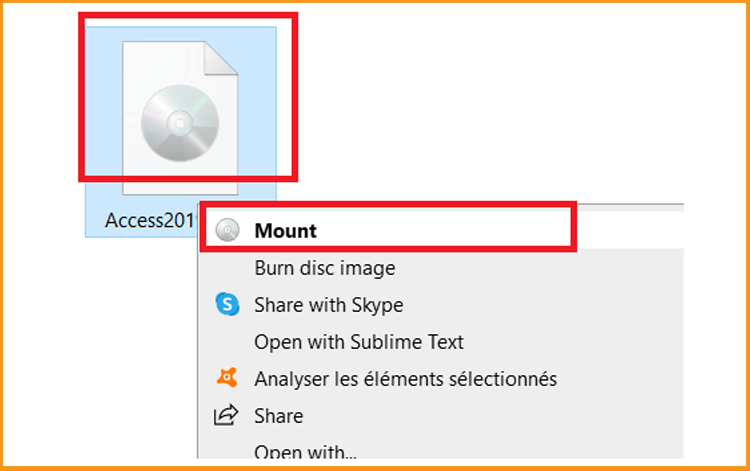
- Method 2:
You can also right click the downloaded file, select “Open with” and then “Windows Explorer”
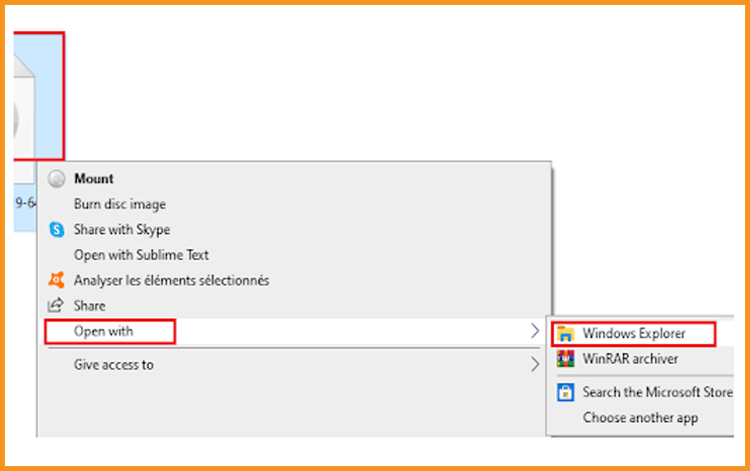
- Method 3:
If you don’t have the “Mount” option, you can use any software for mounting ISO file such as Virtual CloneDrive
You can download and install fromhere:
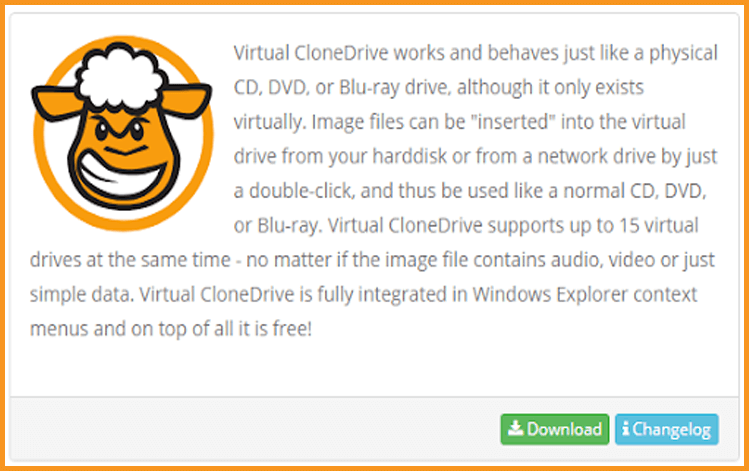
Once the Virtual CloneDrive installation is complete, return to your download folder and double-click on the Access 2016 file to mount it.
- Method 1:
-
-
Install Access 2016 :
After you've downloaded and installed the Access 2016 file. Open the installation folder to initiate the installation of your Access 2016.
Please follow these steps to install Access 2016:
-
Double click on Setup to start the installation.
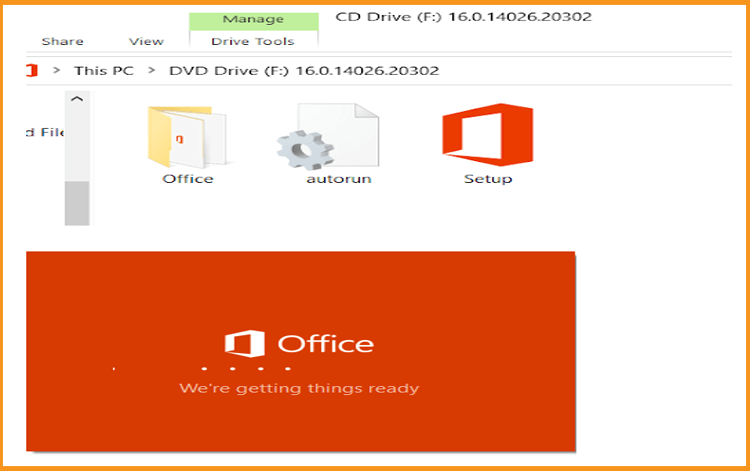
-
Wait for the installation process to finish

-
Click Close when you finish the installation
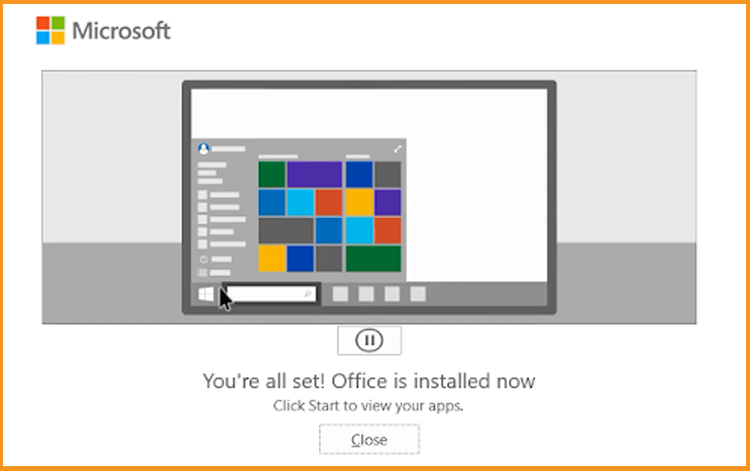
-
-
Activate Access 2016 :
-
To activate Access 2016, you need first to open Access.
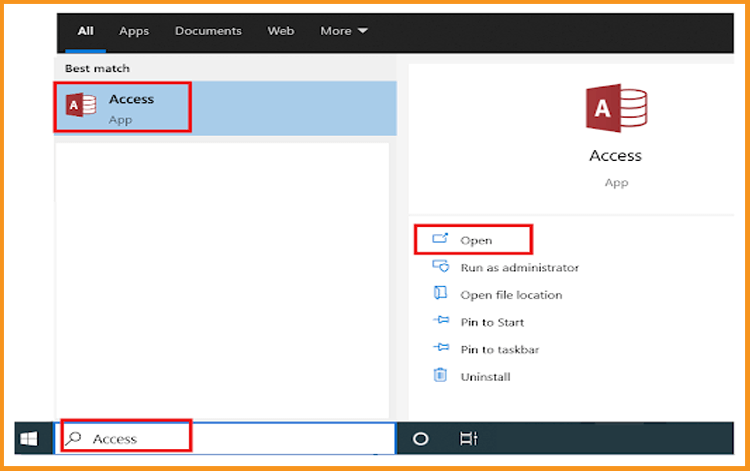
-
To activate Access 2016, enter your license key and confirm it.
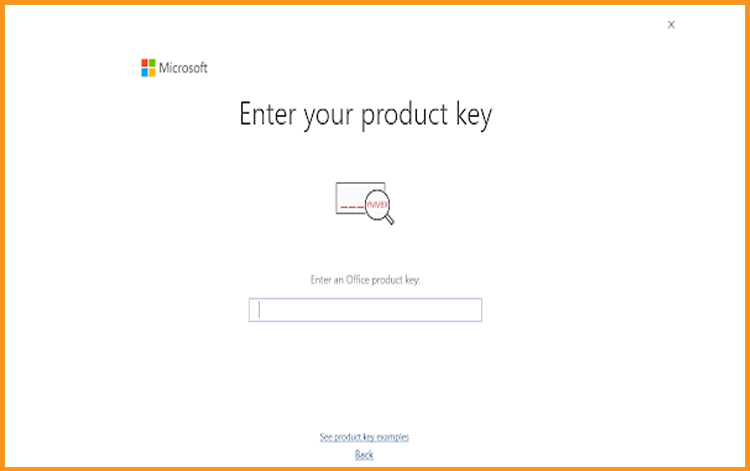
-
Done! Your Access 2016 is now activated. There are no limits to how many databases you can manage!
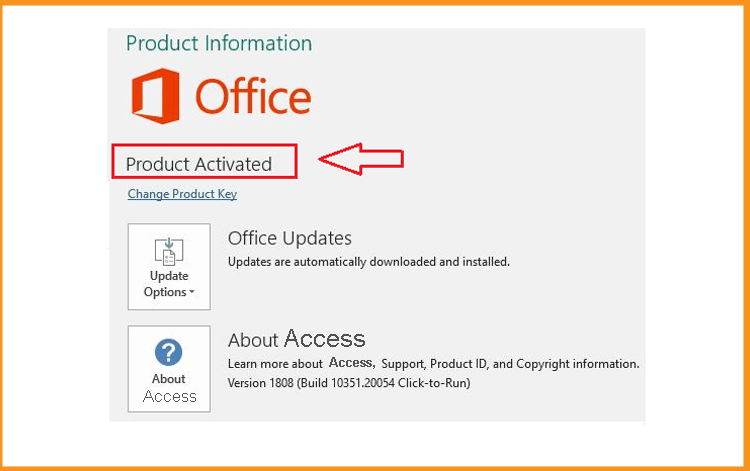
Once the installation is complete, you need to activate your Access 2016 software.
-
-
Read also





