Cart is empty
How to install Office 2019 using an ISO file
07/01/2020

Requirements
- Office 2019 downloaded file
- Operating System: Windows 11, Windows 10
Introduction
Follow the steps below in order How to install Office 2019 using an ISO file
Download ISO file of Office 2019.
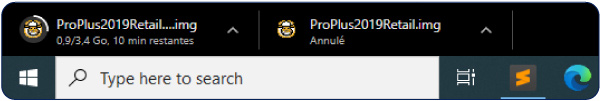
Double-click on setup.exe.The following window then opens and installation is prepared.
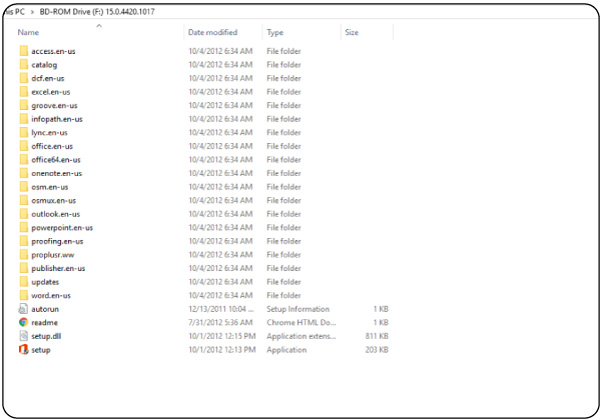
Read and accept the license terms and click "Continue".
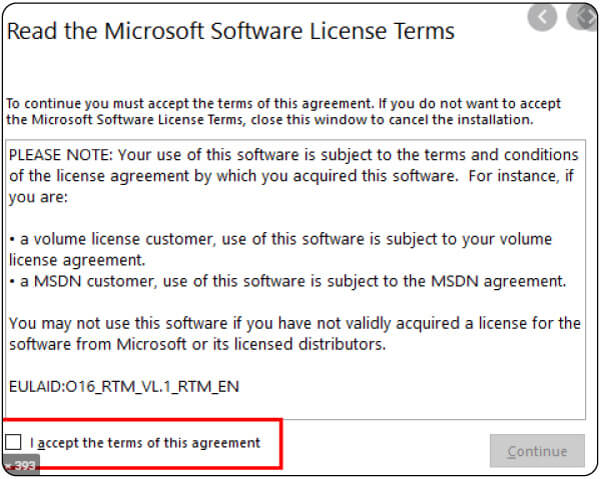
Select the installation type "Customize".
Select the applications as per your wish.
Now click "Install". The installation process begins.
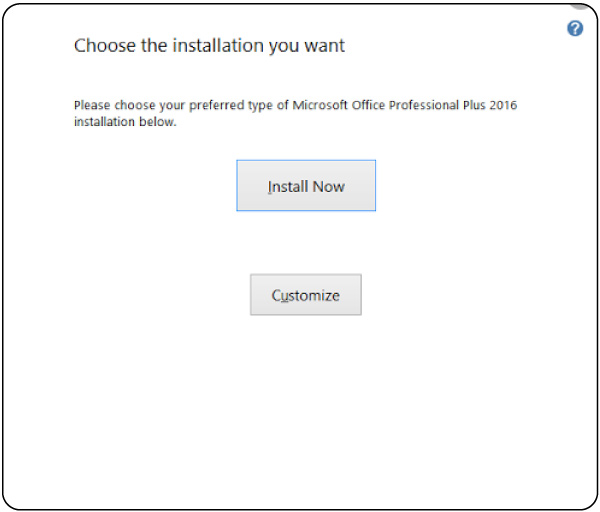
Office 2019 is not a cloud based version of Office software, but a local version designed for business users, and companies to help them coordinate and manage their tasks without breaking a sweat
Recent posts
How to Download, Install, and Activate Windows Server 2025 from ISO?
11/22/2024
How do I download, install and activate Photoshop Elements 2025?
11/15/2024
How to Download, install and activate Office 2024 for Mac
11/15/2024
Download, Install, and Activate Office 2024 ISO
11/08/2024
How to Download, Install and Activate Visio 2016
03/29/2023







































































































