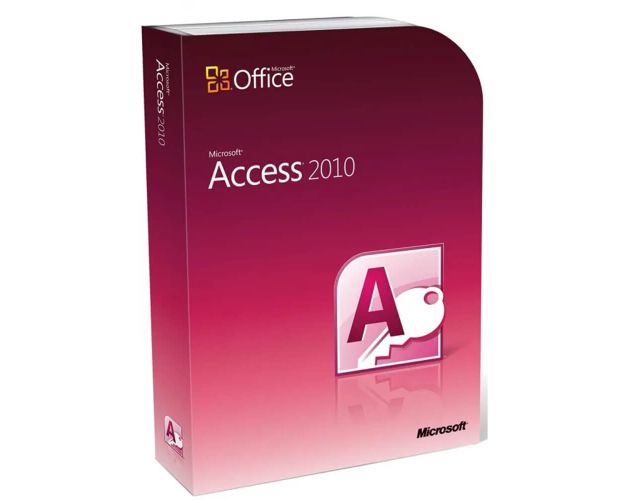Access 2010
Description
Access 2010: Overview
- Easily create relational databases without the need for advanced technical skills.
- Access a library of templates to help you get started quickly, whether for expense tracking, contact management, or event planning.
- Store your data locally or publish it on the web for easy access.
- Eliminate duplicates and ensure data consistency through relational databases.
- Share your databases with other users seamlessly.
Relational Databases in Access
Understanding Relational Databases
Relational databases organize data into tables, allowing for efficient management of information. Each table contains rows and columns, where each column represents a field and each row represents a record. This facilitates the search and organization of data while avoiding duplicates.
Structure of a Relational Database
A relational database consists of several interrelated tables. For example, an event management database may include:
- Clients Table: Contains information about clients, such as name, address, and phone number.
- Suppliers Table: Stores information about suppliers, including their contact details.
- Events Table: Tracks details of events, including date, location, and associated client.
Advantages of Relational Databases
- Elimination of Redundancy: By linking tables together, you avoid storing the same information multiple times, reducing errors and improving data integrity.
- Simplified Updates: Once information is updated in one table, changes automatically reflect across all relationships, allowing for better data tracking.
- Powerful Queries: Relational databases enable complex queries to extract specific data, facilitating analysis and decision-making.
Creating Relationships Between Tables
In Access, you can establish relationships between tables using common fields, known as keys. For example, you could link the Clients table to the Events table using a "Client ID" field. This allows Access to manage the connections between different tables and ensure data integrity.
Using Forms and Reports
Access also allows you to create forms for easily entering and modifying data. Reports can be generated to present your data professionally. This makes database management not only efficient but also accessible to non-technical users.
Examples of Practical Applications
Here are some scenarios where Access relational databases are particularly useful:
- Contact Management: Tracking client and supplier information, enabling effective communication.
- Inventory Tracking: Managing stock levels, orders, and suppliers in a single database.
- Event Planning: Coordinating event details, including venues, participants, and suppliers.
Getting Started with Access
Launching Access 2010
As soon as you start Access 2010, you access the Microsoft Office Backstage, where you can manage your databases with ease.
Using Templates
Take advantage of a wide selection of templates to speed up the creation of your database. Customize them according to your needs or use them as is.
Creating a Database from Scratch
If the templates do not meet your needs, you have the option to create an entirely new database, whether for desktop or web use.
System Requirements
- Operating System: Windows 7 or later
- Processor: x86 or x64 processor at 1 GHz or higher
- RAM: Minimum of 1 GB (32-bit) or 2 GB (64-bit)
- Disk Space: At least 2 GB of available space
- Display: Resolution of 1024 x 768 or higher
- Microsoft Internet Explorer: Version 7 or higher for online features
Frequently Asked Questions
-
What is Access 2010?
Access 2010 is a database management software that allows users to create, manage, and share relational databases.
-
Who Should Use Access 2010?
Access 2010 is ideal for professionals who need to track complex data and wish to avoid errors associated with managing data in spreadsheets.
-
What are the Key Features of Access 2010?
Key features include designing relational databases, ready-made templates, data management, and the ability to share your databases online.
-
How to Purchase, Download, and Activate Access 2010?
Visit software-lah.com and select Access 2010 in just a few clicks. Once the purchase is completed, you will instantly receive a secure download link and a valid license key via email. Follow the installation instructions, enter your product key, and start using Access 2010 immediately.