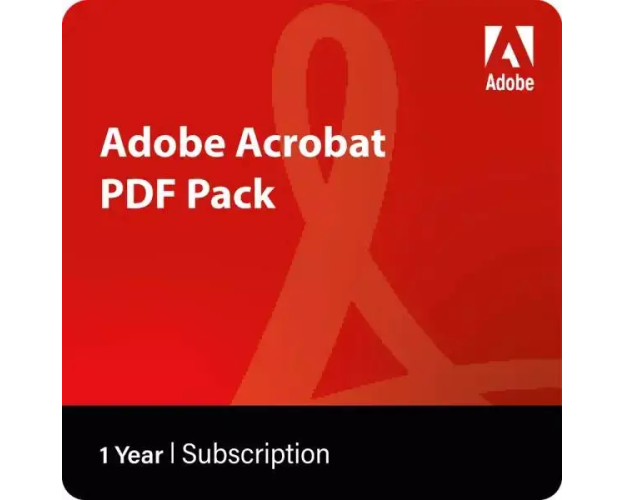Description
Acrobat PDF Pack - Overview
- User-Friendly Interface: Navigate the tools easily with an intuitive design that enhances productivity.
- Cloud Storage Integration: Store and access your files securely inAdobe Document Cloud.
- Cross-Platform Compatibility: Access Acrobat PDF Pack on various devices, including Windows, macOS, and mobile devices.
Benefits of Using Acrobat PDF Pack
Flawless File Presentation
Ensure that files display correctly on recipients' screens, facilitating seamless communication. With Acrobat PDF Pack, convert Microsoft documents and images into professional PDF files.
Minimized Re-entry
Utilize Acrobat PDF Pack to convert PDF files back into Microsoft formats while maintaining original fonts and formatting. Edit content directly, including conversions to JPG, TIFF, or PNG—all through a web browser or mobile device.
Streamlined Sharing and Feedback
Share PDFs effortlessly and gather feedback as easily as sending an email. Recipients receive a link to the PDF, allowing them to view, comment, and sign documents without needing to log in or install software.
Unlock the Power of Acrobat PDF Pack: Essential Features for Every User
Convert PDFs
Easily convert PDFs to Microsoft Word, Excel, PowerPoint, JPG, TIFF, or PNG formats. This feature enables seamless collaboration and sharing, allowing users to modify and repurpose their documents effortlessly.
Create PDFs
Generate PDFs from Microsoft Word, Excel, PowerPoint, JPG, TIFF, or PNG files with ease. This function ensures that your documents maintain their formatting and quality, making it simple to create professional-looking PDFs.
Organize PDF Pages
Remove, rearrange, or rotate pages within your PDF documents effortlessly. With intuitive tools, you can customize the order and presentation of your content, ensuring it meets your specific needs.
Edit PDF Content
Modify text and images directly within PDF files without needing to revert to the original document. This feature saves time and enhances productivity, allowing for quick adjustments and updates.
Transform Printed Documents
Convert printed documents into editable PDF files to streamline your workflow. This capability helps digitize your paperwork, making it easier to store, share, and edit documents as needed.
Fillable PDF Forms
Create and convert documents into interactive, fillable PDF forms for easy data collection. This feature allows users to gather information efficiently, improving response rates and data management.
How to Purchase, Download, and Activate Acrobat PDF Pack
Visit software-lah.com and select Acrobat PDF Pack in just a few clicks. After completing your purchase, you will instantly receive a secure download link via email along with a valid license key. Follow the installation instructions, enter your product key, and start using Acrobat PDF Pack immediately.
System Requirements
- Operating System: Windows 10 or later, macOS 10.14 or later.
- Processor: 1 GHz or faster processor.
- RAM: 2 GB minimum; 4 GB or more recommended.
- Hard Disk: 4.5 GB of available disk space.
- Display: 1024 x 768 screen resolution.
Frequently Asked Questions
-
What is included in Acrobat PDF Pack?
Acrobat PDF Pack includes tools for PDF conversion, editing, and organizing, allowing users to manage their PDF documents efficiently.
-
Can I convert scanned documents into editable PDFs?
Yes, Acrobat PDF Pack allows you to convert scanned documents into editable PDFs using Optical Character Recognition (OCR) technology.
-
Are updates included in my subscription?
Yes, your subscription includes all updates and new features at no additional cost, ensuring you always have access to the latest tools.
-
Is Acrobat PDF Pack available in multiple languages?
Yes, Acrobat PDF Pack is available in various languages, allowing users from different regions to work comfortably in their preferred language.