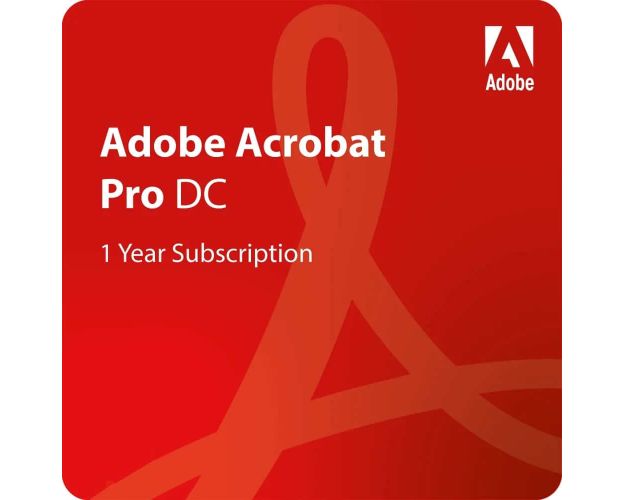Description
Adobe Acrobat Pro DC: Overview
Adobe Acrobat Pro DC is a powerful tool designed for businesses and professionals who require a complete solution for managing PDFs. With cutting-edge features that enhance productivity and security, it’s the perfect software for creating, editing, and managing professional documents.
- Fully redesigned PDF tools that are accessible from anywhere, perfect for working remotely.
- Easily convert printed documents and PDFs into editable files.
- Create, edit, and sign PDFs directly on Windows or Mac devices.
- Ensure the security of your documents by preventing unauthorized copying or modification of sensitive information.
- Replace traditional "pen-and-paper" signatures with secure digital signatures for faster workflows.
Unlock Cutting-Edge PDF Capabilities
Adobe Acrobat Pro DC revolutionizes the way you handle PDF documents, making everyday tasks more efficient and straightforward.
Seamless PDF Creation and Editing
With Adobe Acrobat Pro DC, you can effortlessly create and modify PDFs. Whether you are transforming scanned documents into editable files or updating text and graphics, the intuitive interface speeds up your workflow. Editing capabilities allow for paragraph reflow and dynamic updates of bullet lists, making content management more efficient.
Enhanced Document Security
Ensure that your sensitive information stays protected. Adobe Acrobat Pro DC enables you to secure your documents with advanced features, such as preventing unauthorized copying or editing. This guarantees the confidentiality of important files.
Comprehensive Cross-Platform Accessibility
No matter where you are, Adobe Acrobat Pro DC allows you to access your documents across different platforms. Whether on your computer or mobile device, you can continue working on your projects seamlessly.
Advanced Features for Maximum Productivity
Convert PDFs with Ease
One of the standout features of Adobe Acrobat Pro DC is its ability to convert PDFs into various formats such as Word, Excel, and PowerPoint. This conversion maintains bullet points, lists, and tables, ensuring high-quality document exports for further editing.
Fill and Sign Forms Anywhere
Adobe Acrobat Pro DC allows you to fill, sign, and send forms from virtually anywhere. Whether you're in the office or on the go, you can handle your paperwork quickly and securely.
Accurate Character Recognition
With the built-in OCR (Optical Character Recognition), scanned documents can be transformed into editable PDFs. The software even allows for side-by-side page views to correct any recognition errors effortlessly.
System Requirements
Windows
- Processor: 1.5 GHz or faster
- Operating Systems: Windows Server 2008 R2 (32-bit and 64-bit), 2012 (64-bit) or 2012 R2 (64-bit); Windows 7 (32-bit and 64-bit); Windows 8 (32-bit and 64-bit)
- RAM: 1 GB
- Disk Space: 4.5 GB available
- Internet Explorer 8, 9, 10 (Windows 8 minimum) or 11, Firefox (ESR)
- Internet Explorer: 8, 9, 10 (Windows 8 minimum) or 11, Firefox (ESR)
- Optional: Hardware video acceleration
Mac OS
- Processor: Intel
- Operating Systems: Mac OS X v10.9, 10.10
- Safari 7.0, 8.0 (Browser plug-in requires Intel 64-bit processor)
- RAM: 1 GB
- Disk Space: 2.6 GB available
- Display: 1024 x 768 resolution
Frequently Asked Questions
-
What is Adobe Acrobat Pro DC used for?
Adobe Acrobat Pro DC is a comprehensive software used for creating, editing, and managing PDF documents. It is widely used by professionals to convert files into PDFs, secure them, and ensure they are easily shareable and accessible across devices.
-
Can I convert scanned documents to editable PDFs with Adobe Acrobat Pro DC?
Yes, Adobe Acrobat Pro DC includes Optical Character Recognition (OCR) technology, allowing you to scan documents and convert them into editable and searchable PDFs. This feature ensures that even printed materials can be edited digitally.
-
Does Adobe Acrobat Pro DC work on mobile devices?
Yes, Adobe Acrobat Pro DC is designed for cross-platform accessibility. You can use it on your desktop or mobile devices, ensuring that you can access and edit your PDFs anytime, anywhere.
-
How to Download, and Activate Adobe Acrobat Pro DC?
Once your purchase is complete, you will instantly receive a secure download link and a valid license key via email. Follow the installation instructions, enter your product key, and start using Adobe Acrobat Pro DC right away.