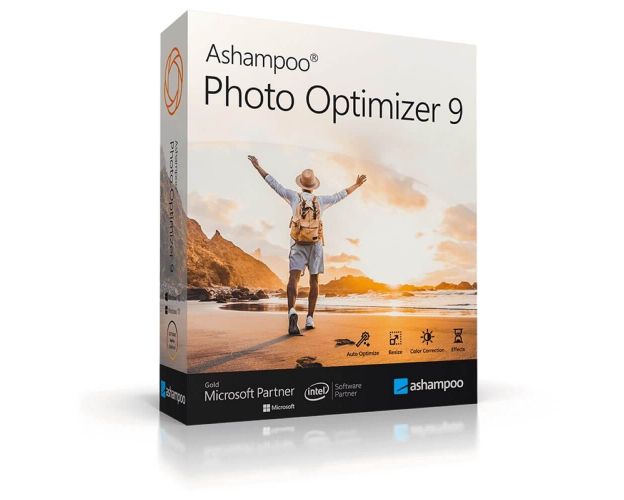Description
Ashampoo Photo Optimizer 9 : Overview
Ashampoo Photo Optimizer 9 transforms your photo-editing experience, turning ordinary pictures into stunning memories with minimal effort. Whether you’re preserving holiday snapshots, wedding moments, or casual outings, this powerful software offers a suite of tools designed for both quick fixes and detailed adjustments.
- One-Click Enhancements: Instantly optimize your photos with just a single click, transforming ordinary images into stunning visuals.
- Advanced Adjustment Options: Take control of your photos with manual adjustments for color temperature, tonal curves, and more.
- Efficient Memory Management: Experience lightning-fast performance, even with high-resolution images, thanks to improved memory handling.
- Creative Effects and Filters: Explore a wide range of artistic effects and elegant frame concepts to add a personal touch to your photos.
Unleash Your Creativity with Ashampoo Photo Optimizer 9 Advanced Photo Editing Features
Instant Results for Every Occasion
Capture the essence of your memories with Ashampoo Photo Optimizer 9. This powerful tool allows you to quickly enhance holiday snapshots, wedding pictures, and event photos with remarkable ease. Whether it's correcting red-eye or removing blemishes, achieving professional-quality results has never been simpler. Save time and effort while ensuring your photos look their absolute best.
Fine-Tune Your Images
While auto-optimization is fantastic, sometimes you want to add your own flair. The software offers an array of manual adjustment options, allowing you to modify color temperatures and tonal curves with precision. Whether you’re enhancing shadows or highlights, these tools are at your fingertips, enabling you to create the perfect image.
Enhanced Memory Management
Take advantage of your system’s full power with optimized memory management that handles high-resolution images and large collections swiftly. Ashampoo Photo Optimizer 9 is designed for speed and reliability, ensuring that even extensive editing tasks are completed in record time. Experience the fastest and most robust version yet.
Improve Your Portraits Naturally
Portraits often capture the essence of your favorite memories, but they may not always be perfect. With Ashampoo Photo Optimizer 9, enhance your portraits effortlessly. Automatically correct red eyes and whiten teeth for that perfect smile. Additionally, the cloning tool can help remove any imperfections, allowing you to create beautiful and natural-looking portraits.
Batch Processing for Efficiency
Save valuable time with the batch processing feature that optimizes multiple images at once. Select entire folders or individual files and let Ashampoo Photo Optimizer work its magic. Each photo is meticulously analyzed for its specific characteristics, ensuring optimal results throughout your entire collection of memories.
System Requirements
- Operating System: Requires 64-bit version for Windows® 11 and Windows® 10.
- Hardware: Compatible with any device that supports the above operating systems.
- Additional Software: Microsoft Visual C++ 2015 x86 Redistributable is needed.
- Internet Connection: Required for program activation.
Frequently Asked Questions
-
How does Ashampoo Photo Optimizer 9 compare to other photo editing software?
Ashampoo Photo Optimizer 9 stands out due to its user-friendly interface and one-click optimization features, making it accessible for users of all skill levels. Its advanced algorithms ensure that even the most hastily captured photos are transformed into stunning images.
-
What file formats does Ashampoo Photo Optimizer 9 support?
Ashampoo Photo Optimizer 9 supports a wide range of image formats, including JPEG, PNG, BMP, TIFF, and more, ensuring you can work with your preferred file types seamlessly.
-
Can I install Ashampoo Photo Optimizer 9 on multiple devices?
The license for Ashampoo Photo Optimizer 9 is typically valid for a single device. However, you can purchase additional licenses for use on multiple computers. Please check the licensing terms for more details.
-
How to Purchase, Download, and Activate Ashampoo Photo Optimizer 9?
Once your purchase is complete, you will receive a secure download link and a valid license key via email. Follow the installation instructions, enter your product key, and start using Ashampoo Photo Optimizer 9 immediately.