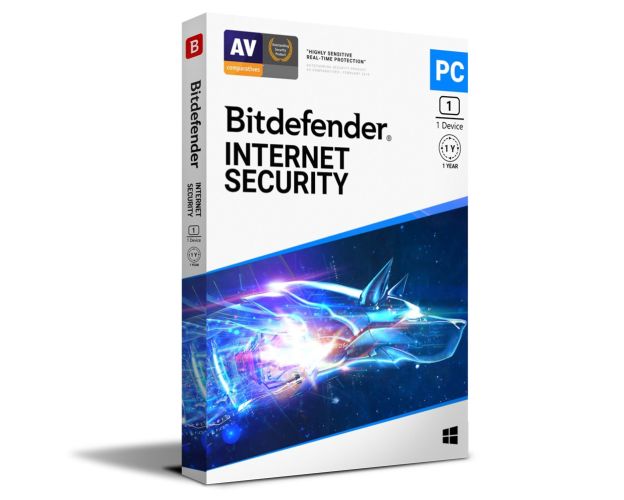Bitdefender Internet Security 2024-2025
Description
Bitdefender Internet Security: Overview
- Comprehensive security suite designed for Windows PCs against online threats.
- Unmatched threat detection capabilities to block all online attacks.
- Firewall protection to block intrusions and filter network traffic.
- Webcam and microphone protection to combat espionage attempts.
- Secure VPN included for complete privacy, offering 200 MB per day per device.
The Best Security Suite Against Online Threats
Bitdefender Internet Security has been awarded Product of the Year by AV-Comparatives. This product safeguards Windows PCs from all types of online threats and integrates Bitdefender VPN and Bitdefender Safepay for enhanced privacy and secure banking connections.
Comprehensive Protection
Bitdefender offers multilayered and proactive security that safeguards your devices against all types of threats, including those that are unknown.
- Network Threat Prevention
- Advanced Threat Defense
- Ransomware Protection
- Improved Vulnerability Analysis
- Network Attack Prevention
- Antiphishing
- Anti-fraud Measures
- Antispam
- Rescue Environment
Performance
Bitdefender’s security software delivers instant responses to threats while maintaining optimal system performance.
- Auto-Pilot
- Bitdefender Photon™ Technology
- Global Protective Network
- Custom Profiles for Gaming, Movies, and Work
- Battery Mode for Efficiency
Privacy Protection
Bitdefender Internet Security prioritizes your online privacy and safeguards your personal information.
- Integrated Bitdefender VPN
- Anti-Tracking Capabilities
- Microphone Protection
- Webcam Security
- Protection for Online Transactions
- Parental Control Tools
- Intrusion Prevention Firewall
- Wi-Fi Security Assistant
- Social Media Safeguards
- File Shredder for Secure Deletion
How to Buy, Download, and Activate Bitdefender Internet Security?
Visit software-lah.com and select Bitdefender Internet Security with just a few clicks. Once your purchase is complete, you will instantly receive a secure download link via email along with a valid license key. Follow the installation instructions, enter your product key, and start using Bitdefender Internet Security immediately.
System Requirements
- Operating System: Windows 7 with Service Pack 1, Windows 8.1, Windows 10, and Windows 11
- Memory (RAM): 2 GB
- Available Hard Disk Space: 2.5 GB
- Internet Explorer Version: 11
Frequently Asked Questions
-
What Should I Do If I Encounter Issues During Installation?
If you experience any problems during installation, consult our customer support for assistance.
-
How Many Devices Can I Install Bitdefender Internet Security On?
The standard license allows installation on up to three devices. You can check specific licensing options for larger numbers of devices on our website.
-
Does Bitdefender Internet Security Slow Down My Computer?
No, Bitdefender Internet Security is designed to have minimal impact on system performance. With features like Bitdefender Photon™, the software adapts to your system and ensures smooth operation.