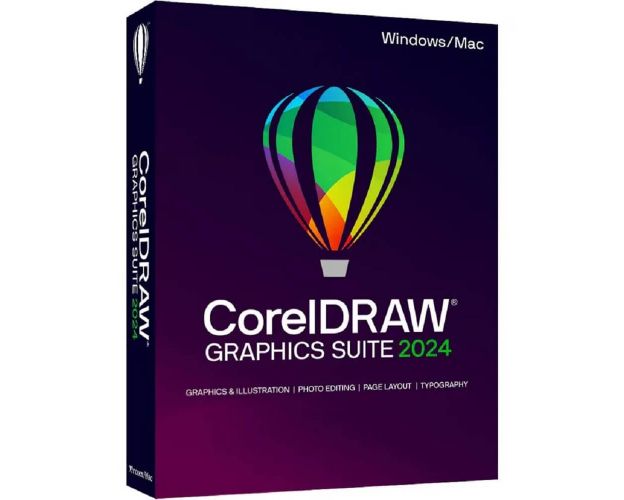Description
CorelDRAW Graphics Suite 2024 - Overview
- One-Year License: Full access to the software for one year.
- Integrated Applications: A comprehensive toolkit for diverse design needs.
- Native Operating System Experience: Smooth functionality on Windows and Mac.
Key Advantages of CorelDRAW Graphics Suite 2024
Intuitive Interface
Enjoy an easy-to-use workspace designed for both professionals and beginners.
Exceptional Versatility
A software that adapts to all your projects, from illustrations to web graphics.
Frequent Updates
Stay up-to-date with the latest features and improvements for an optimized design experience.
Cross-Platform Compatibility
Use the software on Windows, Mac, iPad, and the Web, with no compromise on performance.
Maximized Efficiency
Designed to speed up your workflow, allowing you to create faster and smarter.
Remarkable Features
- Advanced Vector Illustration: Transform simple shapes into complex artworks with a powerful drawing toolkit.
- Flexible Layout: Create flawless layouts for brochures, multipage documents, and more, with complete creative freedom.
- Powerful Photo Editing: Adjust colors and imperfections, and create HDR images from your RAW files.
- Customizable Typography: Bring your text to life with various effects and dynamic adjustments.
- Web Creation Tools: Develop captivating web content with precise and tailored graphic tools.
- Professional Quality Printing: Enjoy complete control over production with advanced options and optimized color management.
Core Applications of CorelDRAW Graphics Suite 2024
- CorelDRAW®: Vector illustration and layout
- Corel PHOTO-PAINT™: Image editing and pixel-based design
- Corel® Font Manager: Font management and exploration
- PowerTRACE™: AI-optimized bitmap vectorization
- CAPTURE™: Screen capture tool (Windows only)
- AfterShot™ HDR: RAW photo editing
System Requirements for CorelDRAW Graphics Suite 2024
Windows
- Platforms: Windows 11, 10 (64-bit)
- Processor: Intel Core i3/5/7/9 or AMD Ryzen 3/5/7/9/Threadripper, EPYC
- RAM: 8 GB
- Available Disk Space: 5.5 GB
- Screen Resolution: 1280 x 720 at 100% (96 dpi)
Mac
- Platforms: macOS Sonoma (14), macOS Ventura (13), or macOS Monterey (12)
- Processor: Multi-core Intel or Apple M1
- RAM: 8 GB
- Available Disk Space: 4 GB
- Screen Resolution: 1280 x 800 (1920 x 1080 recommended)
- Note: The software can be installed on two machines.
How to Purchase, Download, and Activate CorelDRAW Graphics Suite 2024
Visit software-lah.com and select CorelDRAW Graphics Suite 2024 in just a few clicks. After completing your purchase, you will instantly receive a secure download link and a valid license key via email. Follow the installation instructions, enter your product key, and start using CorelDRAW Graphics Suite 2024 immediately.
Frequently Asked Questions
-
What is CorelDRAW Graphics Suite 2024?
CorelDRAW Graphics Suite 2024 is a comprehensive software suite for graphic design, illustration, layout, photo editing, and more. It is ideal for professionals and creatives looking for powerful design tools.
-
What new features are available in CorelDRAW Graphics Suite 2024?
- Enhanced photo-editing tools.
- Improved collaboration and workflow features.
- New design templates and fonts.
- Performance optimizations for faster rendering.