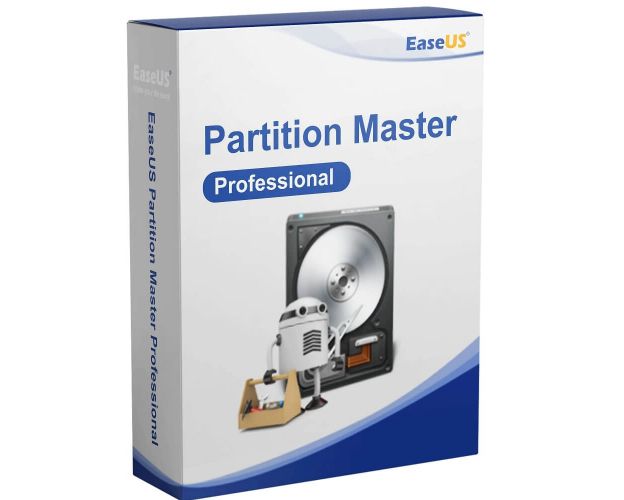EaseUS Partition Master Professional 18
Delivery within 24 hours via email
Description
EaseUS Partition Master Professional 18 - Overview
EaseUS Partition Master Professional 18 is an all-in-one partition management solution designed to help users effectively manage their hard drives and partitions. With a user-friendly interface and powerful features, this software simplifies complex partitioning tasks while ensuring data security.
- Intuitive Partition Management: Easily create, delete, resize, merge, and split partitions without data loss, thanks to a simple graphical interface.
- Operating System Migration: Transfer your operating system to a new hard drive or SSD without reinstallation, ensuring a smooth transition.
- Recovery of Lost Partitions: Quickly recover deleted or lost partitions, allowing you to restore essential data hassle-free.
- Disk Cloning Feature: Clone an entire hard drive or a specific partition, ensuring a complete backup of your data in case of disk failure.
- Disk Analysis and Optimization: Analyze the status of your disks and optimize their performance to ensure efficient use of storage space.
Advantages of EaseUS Partition Master Professional 18
Advanced Partition Management
EaseUS Partition Master offers powerful tools for partition management, allowing users to resize, move, or merge partitions without affecting existing data. Users can optimize the distribution of storage space according to their specific needs, thus enhancing system efficiency.
Simplified Migration to a New Drive
The migration feature allows users to easily transfer their operating system to a new drive, whether it’s an SSD or a traditional hard drive. This eliminates the hassle of a complete installation, ensuring that all files and applications remain accessible on the new device.
Fast and Efficient Data Recovery
In the event of accidental partition loss, EaseUS Partition Master provides quick recovery solutions. Users can restore deleted or lost partitions with just a few clicks, minimizing the risk of losing critical data for both businesses and individual users.
Secure Disk Cloning for Backup
The ability to clone entire disks or specific partitions guarantees a complete backup of data. This feature is especially useful when upgrading to new hardware, ensuring that all data remains intact and easily accessible.
User-Friendly Interface
EaseUS Partition Master’s intuitive interface makes navigation easy, even for novice users. With clear instructions and easily accessible options, anyone can manage their partitions without requiring advanced technical skills.
Features of EaseUS Partition Master Professional 18
- Comprehensive Partition Management: Create, delete, resize, and merge partitions safely.
- Operating System Migration: Transfer your operating system to a new disk without reinstallation.
- Disk Cloning: Clone hard drives or partitions for easy backup.
- Recovery of Lost Partitions: Quickly recover deleted or lost partitions.
- Disk Analysis and Optimization: Monitor the state of your disks and optimize their performance.
System Requirements
Operating System:
- Windows 11, 10, 8.1, 8, 7, Vista, XP (32-bit and 64-bit)
Processor:
- Processor with a frequency of 1 GHz or higher
Memory:
- Minimum 2 GB of RAM
Storage:
- 1 GB of free space for installation
FAQ
-
Is EaseUS Partition Master secure?
Yes, EaseUS Partition Master is designed to ensure the security of your data with partition management processes that minimize the risk of data loss.
-
How can I recover a lost partition?
EaseUS Partition Master offers a recovery feature that guides you through the process of restoring lost partitions, even after accidental deletion.
-
What support is available?
Users can access online support, including tutorials and customer service via chat for any technical or usage questions.
-
How can I acquire the product?
You can purchase EaseUS Partition Master Professional 18 directly from our website software-lah.com . After your purchase, you will receive your product key immediately via email.