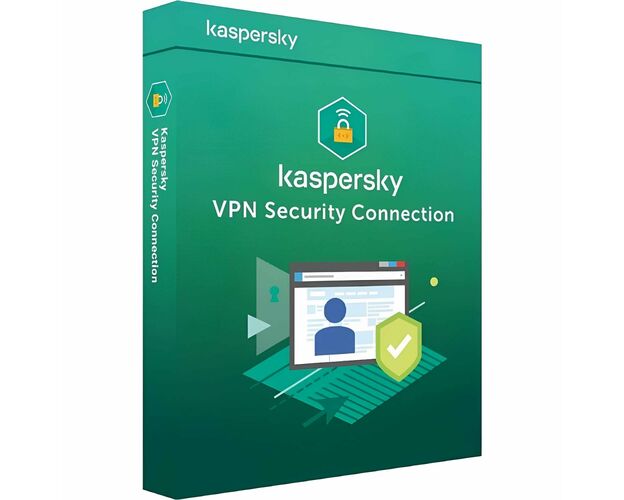Kaspersky Secure Connection VPN 2024-2025
Description
Kaspersky Secure Connection VPN: Overview
- The #1 Fastest VPN: Kaspersky VPN is recognized as the fastest VPN by AV-TEST GmbH, offering unrivalled speed on the market.
- High-quality connection: Ideal for streaming, gaming and sharing large files, ensuring a smooth user experience.
- Total privacy: Protect your online identity and remain anonymous on all your devices.
- Security on Public Wi-Fi: Access the Internet securely, even on unsecured Wi-Fi networks.
Protect Your Privacy with Kaspersky VPN
Top-Level Privacy Features
- Secures your IP address, even on unsecured Wi-Fi hotspots.
- Prevents data leakage to ensure the security of your personal information.
- Automatically disconnects your Internet connection if the VPN fails, protecting your data.
Fast International Servers
- Server speeds of up to 10 Gbit/s for rapid performance.
- Worldwide access to streaming services such as Netflix, Amazon Prime Video and Disney+.
Enhanced Customization Options
- Enable VPN for some applications and disable it for others.
- Configure VPN to activate for specific browsers and e-mail services.
Essential Benefits of Kaspersky VPN
Streaming without Limits
- With Kaspersky VPN, enjoy your favorite shows and movies in high resolution without interruption. Access streaming platforms worldwide in total security.
Optimizing Game Performance
- Eliminate lag during online play and enjoy a fast, reliable connection for a smooth gaming experience, allowing you to compete with other players without worry.
Secure and Anonymous Downloads
- Kaspersky VPN lets you download files securely and anonymously, preserving your privacy while ensuring that your downloads remain protected.
Secure Online Shopping
- Shop online without fear of being tracked. Kaspersky VPN protects your payment information and shopping history from prying eyes.
Anonymous Cryptographic Transactions
- Transact in cryptocurrencies securely with Kaspersky VPN, allowing you to remain anonymous on exchange platforms without compromising your identity.
System Requirements
- Windows desktops and notebooks
- 150 MB free hard disk space.
- Microsoft Windows 11/10/8/7 (with SP1 or higher).
- Processor: 1 GHz or more, x86 or x64.
- Memory (RAM): 1 GB (32-bit) or 2 GB (64-bit).
- Tablettes Windows
- Microsoft Windows 11/10/8 (64-bit).
- Minimum screen resolution: 1024 x 600.
- Mac Desktops and Laptops
- 320 MB free hard disk space.
- macOS 11 or higher.
- Memory (RAM): 1 GB.
- Smartphones and Tablettes Android
- Android™ 8 - 14 with 150 MB of available space.
- Minimum screen resolution: 800 × 480.
- iPhone and iPad
- iOS® 15 - 17 with 150 MB of available space.
How to Purchase, Download and Activate Kaspersky Secure Connection VPN
Visit software-lah.com and select Kaspersky Secure Connection VPN in just a few clicks. Once you've completed your purchase, you'll instantly receive a secure download link and a valid license key by e-mail. Follow the installation instructions, enter your product key and start using Kaspersky VPN immediately.
Frequently Asked Questions about Kaspersky VPN
-
What are the main features of Kaspersky VPN?
Kaspersky VPN offers features such as military-grade encryption, protection against DNS leaks, a kill switch to secure your connection and the ability to hide your IP address.
-
Does Kaspersky VPN keep logs of my online activities?
No, Kaspersky VPN has a no-log policy. This means it doesn't store any information about your browsing activities, ensuring your privacy.
-
Can I use Kaspersky VPN to access geo-restricted content?
Yes, Kaspersky VPN lets you bypass geographic restrictions, giving you access to content blocked in your region, including streaming services and websites.