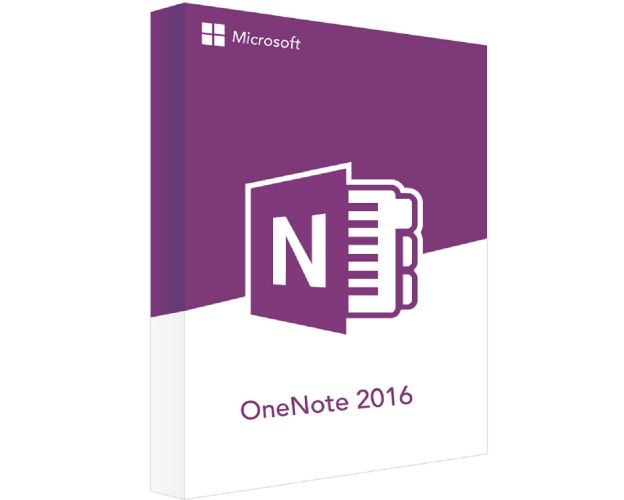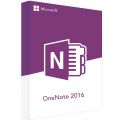OneNote 2016
Buy OneNote for the most affordable price in the market.
Once you purchase from our website, you will immediately receive:
- A lifetime Activation License Key of OneNote 2016.
- Full version of OneNote 2016 32/64 bits download.
- Activation instructions of your software.
- Free of charge Technical Support at your disposal all week days.
Note: The license is valid only for PC and has no time limit.
click here to order a license for Mac.
Description
Download and activate OneNote 2016 and write down your notes and information
OneNote 2016 is a virtual diary that assists you with gathering your notes to manage your everyday activities at home, at work, or in class. Get that right now from our online store on Software-lah.

Install and activate OneNote 2016 and discover the new features
OneNote 2016 enables the creation of a notebook or diary for the machine. OneNote 2016 is a compact notepad that stores your notes in a simple way during service. OneNote 2016 helps you to write down on your notebook the information you need, and you can also add information from other apps or websites. You will explain related notes with OneNote 2016, then add them for easy follow-up. OneNote 2016 offers the best ways to create, deliver, and preserve the knowledge contained therein.
Get important email notifications into your notebook
To make it easier and more practical for users to compile critical emails and deliver them to their OneNote diary, Microsoft has added the newest features to OneNote 2016. OneNote 2016 makes it easier for those with a great deal of information or programs to locate the appropriate items in the digital notebook. To take advantage of this functionality, you can reach the email settings page in OneNote 2016 and pick the address from which you want OneNote to accept incoming mails.

Add clickable links
Over the years, OneNote 2016 has grown to be more robust with the everyday notes. You may now add links to your diary or essential notes thanks to OneNote 2016 and OneNote recognizes it as a link. You can also enter the website name and OneNote 2016 will automatically turn it into a clickable connection that will open the website in your browser. OneNote 2016 brings notes to the next level by providing links to your notebooks for text, photos, and other pages and pieces.

Organize and Save your notes
OneNote 2016 has grown to be more stable for the daily notes over the years. Thanks to OneNote 2016, you can also add links to your diary or critical notes, and OneNote acknowledges that as a component. You may also insert the name of the website and OneNote 2016 will automatically convert it into a hyperlink that will open the website inside your app. OneNote 2016 takes notes to the next level by including links to your articles, videos, images, pages, and other pieces.