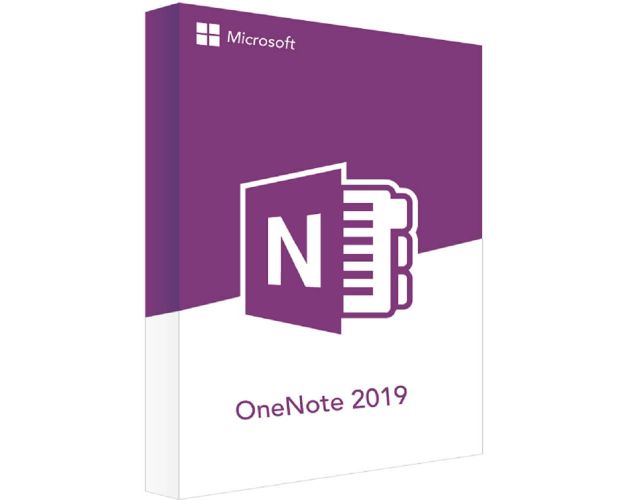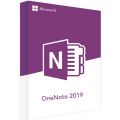OneNote 2019
Buy OneNote for the most affordable price in the market.
Once you purchase from our website, you will immediately receive:
- A lifetime Activation License Key of OneNote 2019.
- Full version of OneNote 2019 32/64 bits download.
- Activation instructions of your software.
- Free of charge Technical Support at your disposal all week days.
Note: The license is valid only for PC and has no time limit.
Description
Download and activate OneNote 2019 now and collect your important notes
OneNote 2019 is called a digital notebook, users can attach drawings and store data with an appropriate workspace similar to a digital copybook on their PCs, tablets or mobile phones. OneNote 2019 is the most realistic app to keep your quick notes and ideas organized. The most impressive thing is that you no longer will need paper.

Install and Activate your OneNote 2019 and enjoy writing quick notes
OneNote 2019 comes with a very basic interface. The toolbar included in OneNote 2019 gathers all the functionality and all the resources that support it. Enjoy different options, and be imaginative to make your notes look creative and interesting. OneNote 2019 enables you to organize your everyday notes and you can also upload photos, graphs, audio, videos, and much more.
Handwritten notes
OneNote 2019 is intended to act as a virtual notebook. Nonetheless, writing your notes can now be done by handwriting, which is a really cool feature, although this depends on the type of computer you use. In OneNote 2019, the big surprise is that you can use your voice to enter a document or take a photo of the document you need and it will be translated into an editable text. In OneNote 2019, using forms, graphs, and tables.
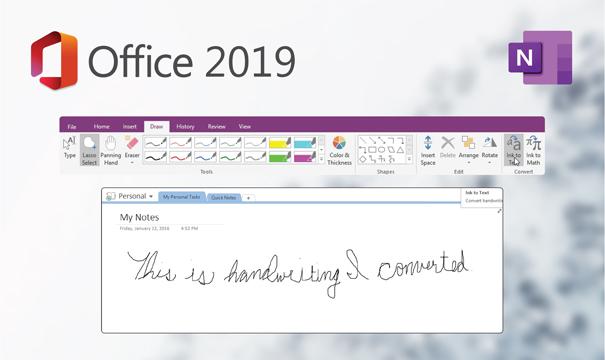
Tag your Notes
Many people have a large number of notes and organizing them is challenging, which is why OneNote 2019 gives you the opportunity to organize your notes with searchable tags. Thanks to OneNote 2019, you can use a simple click on the tags inside the home tab to put different types of tags on any text line. Drag the most important ones to the top to arrange your notes and key ideas.

Recover deleted notes
Occasionally it occurs that one of the notes is lost by accident. Thanks to the latest update of OneNote 2019 it is now entirely possible to get them back. OneNote 2019 by default maintains automatic backups which are very good features. Users will scan the deleted storage notes back. OneNote 2019 contains the Sharing button to share your notes, you can insert the email address directly or via Skype. Last but not least, if necessary, you can print out sections or more of the textbook.