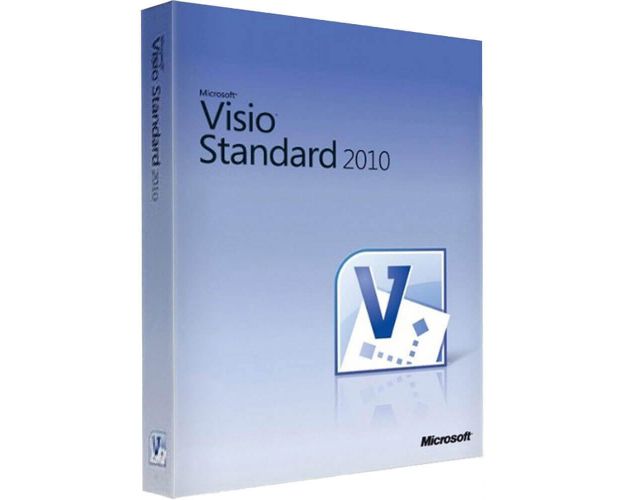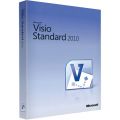Visio Standard 2010
Buy Visio 2010 for the most affordable price in the market.
Once you purchase from our website, you will immediately receive:
- A lifetime Activation License Key of Visio Standard 2010.
- Full version of Visio Standard 2010 32/64 bits download.
- Activation instructions of your software.
- Free of charge Technical Support at your disposal all week days.
Description
Everything You Need to Know About Visio Standard 2010
Microsoft Visio Standard 2010 is available for purchase as a stand-alone program from our online store Software-lah.com. Purchase it now at the most reasonable price on the market.

Install and activate Microsoft Visio Standard 2010 for better management of time
Visio Standard 2010 enables the diagramming of results. Installing this platform helps designers to build the best projects due to its many new features such as new prototypes, code connections, and customization. Visio 2010 Standard supports graphic diagram creation using software to help users build and exchange data with others.
ShapeSheet IntelliSense
ShapeSheet IntelliSense helps users to readjust the forms and configurations of the breadboard using ShapeSheet equations included in Visio 2010 Standard Edition. This role is mechanized with the aid of IntelliSense, which complements Shapesheet equations instantly. These are also closely related to formulae from Microsoft Excel. IntelliSense ShapeSheet also facilitates multi-line formulae and bracket analysis.

Easy Data entry Visuals
Visio 2010 Standard, using the Data Selector and Automatic Connection wizards, allows its users to quickly link diagrams to data sources like Microsoft Excel and SharePoint. In fact, Visio 2010 Standard uses dynamic graphics such as arrows, colors and code bars to display real-time data right inside the diagrams. Users are also able to continuously update related data on graphs, using a method that can periodically update data over specified time intervals.

Data sharing on the internet
Visio 2010 Standard users can exchange their data-linked diagrams on the Web with others by uploading the diagrams on SharePoint Server. Web users in their browsers have access to real-time details, they can pan and zoom in the web diagram, follow formed hyperlinks and update the results. For those that don't use Silverlight, diagrams can be made in Microsoft Silverlight or PNG format.