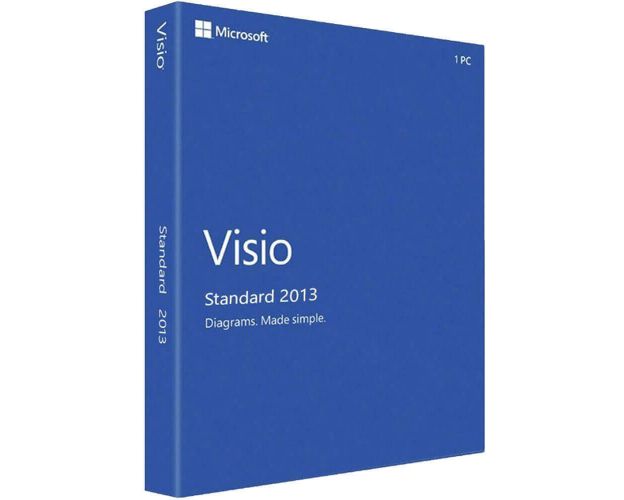Visio Standard 2013
Description
Microsoft Visio Standard 2013: Overview
- Designed for both private and professional users
- Enables the creation of professional diagrams quickly and easily
- Offers predefined templates and shapes to simplify formatting
- Ability to import data from sources like Excel, SharePoint, and SQL
- Real-time collaboration with colleagues via the cloud
- Modern and intuitive user interface
Benefits of Microsoft Visio Standard 2013
- Save time with prebuilt templates suited for various professional scenarios
- Collaborate in real-time with colleagues via the cloud (OneDrive).
- Enjoy an intuitive and easy-to-navigate interface.
- Work comfortably with dark mode, ideal for low-light environments.
- Export your files in various formats such as .vsd, PDF, JPG, PNG, or AutoCAD.
Features of Microsoft Visio Standard 2013
- Predefined templates and shapes for quick and efficient layout.
- Smart shapes that automatically adjust during modifications.
- Live data import from programs like Excel or SQL servers.
- Customizable interface with clear and ergonomic menus.
How to Purchase, Download, and Activate Microsoft Visio Standard 2013
Visit software-lah.com and select Microsoft Visio Standard 2013. After purchase, you will receive a secure link to download the software and a product key. Download the software, follow the installation instructions, and enter the product key to activate Microsoft Visio Standard 2013.
System Requirements for Microsoft Visio Standard 2013
- Operating System: Windows 7, 8, 10.
- Processor: 1 GHz or faster.
- RAM: 2 GB (32-bit) or 4 GB (64-bit).
- Disk Space: 3 GB.
- Screen Resolution: 1280 x 800.
- Internet Connection: Required for activation and updates.
Frequently Asked Questions
-
What types of diagrams can I create with Visio Standard 2013?
You can create organizational charts, network diagrams, floor plans, circuits, and much more.
-
Can I import data into my diagrams?
Yes, Visio Standard 2013 allows the import of data from Excel, SharePoint lists, and SQL servers.
-
How do I activate my product key?
After installing the software, simply enter your product key in the activation window.
-
Can I collaborate in real-time with my team?
Yes, by saving your diagrams to the cloud via OneDrive, you can work simultaneously with colleagues, who can make real-time changes.