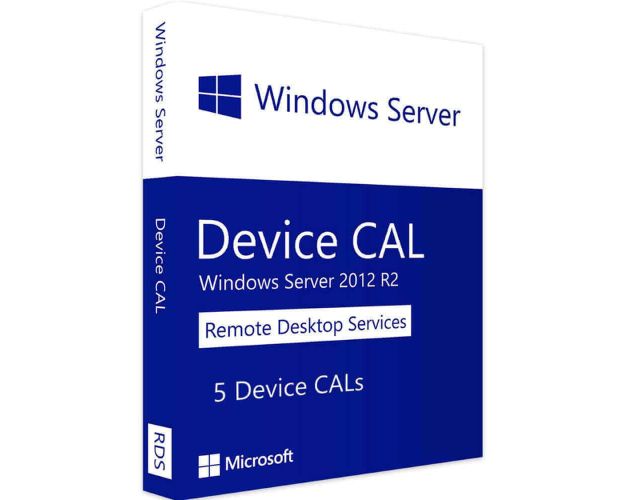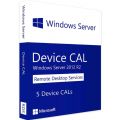Windows Server 2012 R2 RDS - 5 Device CALs
Buy Windows Server CALs for the most affordable price in the market.
Once you purchase from our website, you will immediately receive:
- A lifetime Activation License Key of Windows Server 2012 R2 RDS - Device CALs.
- Activation instructions of your software.
- Free of charge Technical Support at your disposal all week days.
Description
Get Server 2012 R2 - RDS Device Cals at cheapest prices on the Market
Windows Server 2012 R2 - RDS Device Cals is available now as stand-alone software.You can download and install your software directly from our software-lah.com website.

Install Windows Server 2012 R2 - Rds Device Cals
Recently many companies as well as enterprises have been regularly interested in acquiring the Windows Server 2012 R2 - RDS Device Cals. This license system is considered as the most corresponding software to older operating systems the updated ones. The Device CAL software is primarily used to fit more daily tasks of different companies that are depending on the Windows Server 2012 RDS.
Productivity and efficiency service
Throughout the use of Microsoft's Remote Desktop Services, you can most benefit from many interesting features since it will make a user experience access as if he is accessing from local resources. Let's also highlight the point where the multi-display option, Windows Media Player redirection, and Audio stream are all supported and interesting. Concerning the Flash and Silverlight based content, Remote Desktop Services also benefit from improved Bitmap display, especially for 3D applications. You will find also an optimized management and the application of Host server RDS sessions. You will find also an optimized management and the application of Host server RDS sessions, throughout App-V. These functions are combined with the unification of the RemoteApp and the desktop connection functionalities when it comes to access to desktop sessions and VDI. Also, let's mention that Remote App licenses can either prevent of ensure that only some specific applications are shared with specific users.

DEVICE CAL Usability
Many enterprises and larger companies require a DEVICE CAL for Windows Server 2012 R2 RDs, especially when employees need to work remotely using Windows Server. DEVICE CALs are always the proper and appropriate selection whenever a particular device should be licensed for remote access reasons since they are firmly connected to a desktop or laptop PC. RDS Device CALs are necessary when third-party software needs to remotely access Windows Server. Regarding this situation, it is always advisable to rely on Microsoft services that are already optimized to operate with Windows Server 2012. As the two remote licenses already supported by Microsoft server 2012 are already oriented to use by the administrators to perform only administrative operations. A DEVICE CAL is the best option to use for every other remote access purposes

Simple and cost-effective
Windows Server 2012 R2 also presents to its user’s impressive storage and networking capabilities for all of their workloads. Windows Server 2012 R2 delivers these capabilities at a fraction of the cost of other solutions. With automation of a broad set of management tasks built-in, Windows Server 2012 R2 simplifies the deployment of major workloads and increases operational efficiencies.