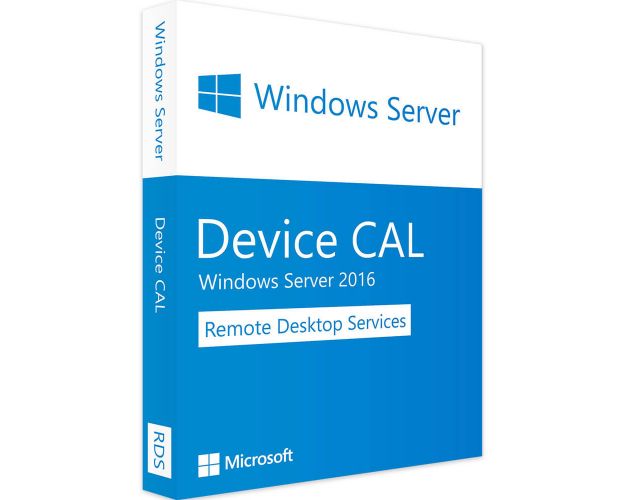Windows Server 2016 RDS - 10 Device CALs
Buy Windows Server CALs for the most affordable price in the market.
Once you purchase from our website, you will immediately receive:
- A lifetime Activation License Key of Windows Server 2016 RDS - Device CALs.
- Activation instructions of your software.
- Free of charge Technical Support at your disposal all week days.
Description
Download Windows Server 2016 RDS - Device Cals With the cheapest price on the Market
Windows Server 2016 RDS - Device Cals is available now as stand-alone software. You can download and install your software directly from our software-lah.com website.

Install Windows Server 2016 RDS - Device Cals and profit the Business operations continuity
Remote Desktop Services (RDS) is a key feature of Windows Servers allowing users to interact and share other machines virtually for better work productivity and performing business environment .With Windows Server 2016 RDS - Device Cals, users are able now to access a host server remotely in order to accelerate workloads operations with minimum hardware presence or even using the same device by several users.
GPUs enhancement
Simply by enhancing the GPU process in the RDS element for windows servers 2016 version, there will be an efficient device performance made through this graphical process which will be enabling the device's multiple architecture capability. With this improved GPU feature, a single device will be performing task parallelism and data different operations perfectly.

MultiPoint feature
The MultiPoint feature in Windows Server 2016 which has the ability to run is enhanced to allow users with their own separate windows experience to share one device simultaneously. is throughout connecting to the host server via the RDS feature so that they use remotely their separate desktop applications no matter what the device is since the device will be connected to the server via multifunctional ports.

Connexion Broker
Again with the connexion broker feature, which is simplifying the connection management process and moreover granting its reliability. you will figure this out throughout the remote apps which will be accessed remotely as if you are running your own device. No interruptions nor slow connexion is able now to destroy your production process.