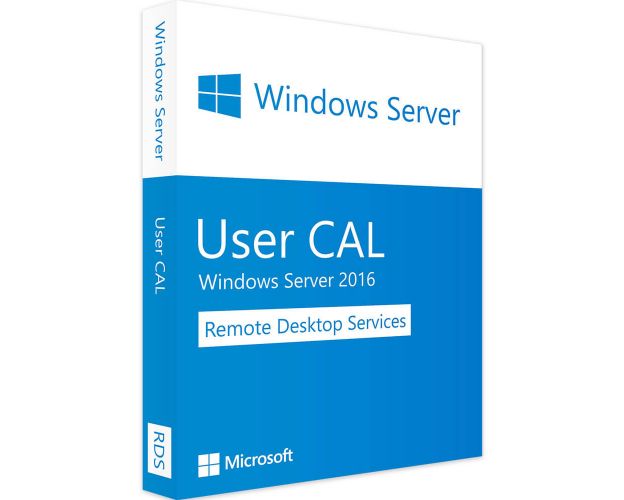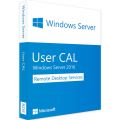Description
Windows Server 2016 RDS - User CALs: Overview
- Simplified Management: Streamlined administration through a unified and scalable connection broker, applicable to session desktops and VDI desktops.
- Unified Access: Integration of RD Web Access functionality and the “RemoteApp and Desktop Connection” feature for consistent access to VDI desktops and sessions.
- Custom Access: With RemoteApp permissions and filtering, users see only the applications specifically assigned to them.
- Enhanced User Experience: Users benefit from a remote experience comparable to local resources, including:
- Full support for multiple monitors
- Windows Media redirection
- Audio streaming and recording
- Improved bitmap acceleration for 3D applications and rich media content, such as Silverlight and Flash
- Compatibility Improvements: Optimized application compatibility and management of Remote Desktop session servers, including App-V integration for RDS.
Buy Microsoft Windows Server 2016 RDS - User CALs
Accessing graphical desktops and Windows applications is not only possible on-site but also remotely with Microsoft Windows Server 2016 RDS - User CALs. This service offers numerous possibilities to take control and work flexibly. But what are the actual benefits of Microsoft Windows Server 2016 RDS - User CALs in enhancing technical security?
The Appropriate Access Licenses for the System
To use Microsoft Windows Server 2016 RDS - User CALs on an existing Windows server, it is essential to have the appropriate access licenses. Standard server licenses are insufficient, so it’s important to ensure correct licensing when acquiring new ones. It's also crucial to distinguish between User CALs and Device CALs.
The User CALs included in this offer are assigned to a specific user. This allows the user to work flexibly and access settings and the server from various devices. Thus, all server details can be quickly modified, allowing for constant control over structures and applications.
Increased Security Through the Appropriate License
With Microsoft Windows Server 2016 RDS - User CALs, all available services can be unlocked for a user, allowing them to print saved files or adjust file storage. The number of connected devices does not matter, as the user with access to Microsoft Windows Server 2016 RDS - User CALs can always use the available functions and applications. This specialization of license settings to an individual prevents unauthorized access to server content, significantly enhancing security.
Buy Your Microsoft Windows Server 2016 RDS - User CALs Now
With the offers available at software-lah.com , choosing the right Microsoft Windows Server 2016 RDS - User CALs becomes a breeze. It simplifies user-related server management and makes the entire adaptation process structured and traceable. In conjunction with the appropriate license, you can purchase Microsoft Windows Server 2016 RDS - User CALs and start the system within minutes, relying on high quality. Thus, nothing stands in the way of modern and efficient server management.
System Requirements
Supported Operating Systems:
- Windows Server 2016 Standard
- Windows Server 2016 Datacenter
Frequently Asked Questions about Windows Server 2016 RDS - User CALs
-
What are CALs?
CALs are supports for the acquisition and lifecycle protected by computer. They allow access to a server to make adjustments and monitor application security. Depending on the choice of Microsoft Windows Server 2016 RDS - User CALs, various functions of use are available.
-
What is the duration of the license?
The licenses we offer do not have a fixed duration. Once purchased, they can be used indefinitely, with no monthly or annual fees. This greatly simplifies maintaining your security with CALs.
-
How do CALs and the license work together?
To successfully utilize an application, it's essential to choose the appropriate CALs for the relevant server. For example, for Windows Server 2016, there is a specific license to fully use the acquired systems.