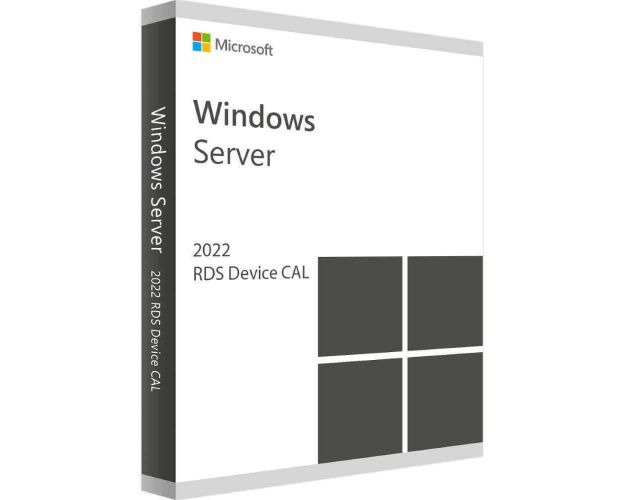Windows Server 2022 RDS - Device CALs
Buy Windows Server 2022 RDS - Device CALs for the most affordable price from our online
Purchase Windows Server 2022 RDS - Device CALs from software-lah.com now to receive:
- You will immediately receive your activation License Key is a lifetime activation code
- Step-by-Step installation and activation instructions Windows Server 2022 RDS - Device CALs
- 7/7 Free Technical support
Description
Get Your Windows Server 2022 Rds - Device Cals to Boost Your Company’s Efficiency
Windows Server 2022 RDS device CALs are now available in our Software-lah Online Store. Order now and your Windows Server 2022 RDS - Device CALs will be delivered once your payment is confirmed.

What You Should Know About Windows Server 2022 Rds - Device Cals
You'll require Windows Server 2022 RDS - Device CALs to use the Remote Desktop Service feature on Windows Server 2022 Standard or Windows Server 2022 DataCenter. It's currently available in packages of 1, 5, 10, 20, and 50 Device CALs. Choose the best pack for your organization based on the number of devices you want to remotely connect to your server.
Get Your Windows Server 2022 Rds - Device Cals and Access an Rd Session Host Server, Regardless of the Number of Users Using That Device
Using RDS Device CAL, a device can connect to the server remotely at any time. Each device, regardless of the number of users, can connect to an RD session host server. A license is required for each device that connects to the RD Session Host server.

Greater Flexibility and Reliability
Remote Desktop Services for Windows Server 2022 will help you make your business more scalable. If your employees use the same devices to access your RD host server, you can simply license those devices (particularly for workstation-based work). As a result, regardless of how many users are on these devices, all users will be able to access and use Windows Server published resources such as apps, desktops, and Windows files.

Convert RDS Device Cal To RDs User Cal
If your devices outnumber your employees (each user has multiple devices), you can simply convert your RDS device CAL to RDS user CAL from the Convert Licenses menu item in the RD Licensing Manager console.