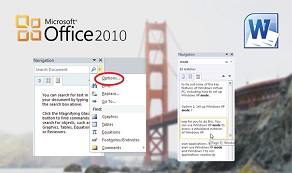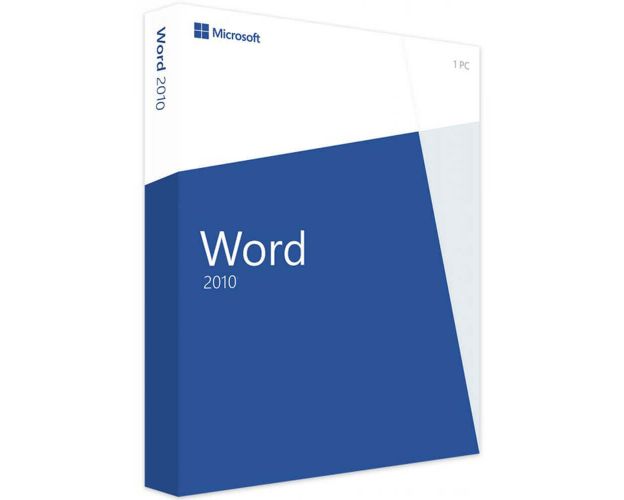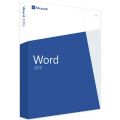Word 2010
Buy Word for the most affordable price in the market.
Once you purchase from our website, you will immediately receive:
- A lifetime Activation License Key of Word 2010.
- Full version of Word 2010 32/64 bits download.
- Activation instructions of your software.
- Free of charge Technical Support at your disposal all week days.
Note: The license is valid only for PC and has no time limit.
click here to order a license for Mac.
Description
Download Microsoft Word 2010 software for the best document creation tools
Download Word 2010 from our online shop Software-lah.com. Other versions of Microsoft Word are available on our website such as Word 2013.

Install and activate Microsoft Word 2010
Download Microsoft Word 2010 and discover its advanced software and improvements. Microsoft has upgraded its most common Word applications, now improving overall search, creation and picture functionality. You can select the appropriate files and select from the ready-made models, as well as enjoy more functionality and support on the user experience.
“Find” search tool
Download Microsoft Word 2010 which allows the user to access a list of the search results in a single pane with the new and enhanced “Find” interface, and click on any particular goal. The enhanced search function gives you a visual overview of your document so you can search for and find whatever you need.
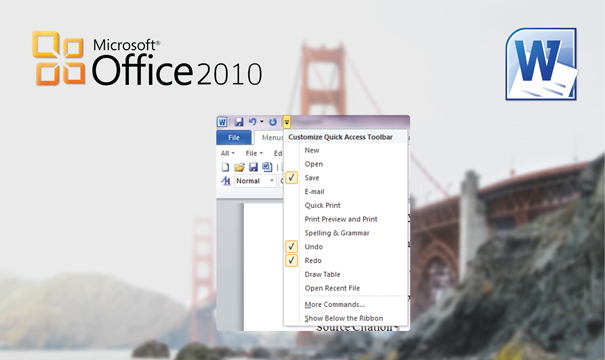
WordArt templates
Download Microsoft Word 2010 which allows you to remove any image from the screen directly. It's really good for simple backgrounds while complicated things are a bit untidy and time consuming. Furthermore, WordArt has been updated to modern vibrant art features. Tap on "Word Art" to pick the text and you'll see a list of options.

Better user interface
Install Microsoft Word 2010 and experience the screenshot option located at the top of your text, in the ribbon. You will immediately get several screenshot samples from the context when you click on the screenshot (that is, at the back of the word doc). You can choose from the available screen captures or create a new one.