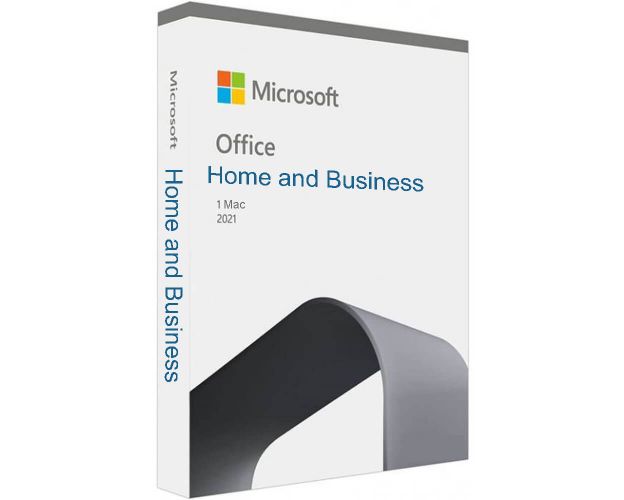Office 2021 Home and Business
Buy Office 2021 for the most affordable price in the market.
Once you purchase from our website, you will immediately receive:
- A lifetime Activation License Key of Office 2021 Home and Business.
- Full version of Office 2021 Home and Business 32/64 bits download.
- Activation instructions of your software.
- Free of charge Technical Support at your disposal all week days.
PS: Please note that this license key is available to Windows users
Description
Explore Office 2021 Home and Business
Microsoft, as always, offers a unique experience to its users by releasing Office 2021, a new productivity tool that will undoubtedly meet all of your needs. You may now buy your Office 2021 Home And Business at the most inexpensive price on our website Software-lah.com and boost your business productivity and efficiency.

Office 2021 Home and Business Features
The new Office 2021 Home and Business edition is here to make your life easier than ever with a new set of flexible tools and features designed to help you work more in less time, including the translator and ink function, the visual refresh feature, Dynamic Array formulas, the Microsoft search tool, and much more! Let's take a look at what Office 2021 Home and Business has to offer.
Outlook 2021’s Translator and Ink in Tool
In Outlook 2021, the Translator is an add-in that automatically translates email message contents. The translation is instantaneous and shows alongside the reading pane in your email. Because the add-in is tied to your email account, you may use it in any Outlook client without having to reinstall it.

Excel 2021's Dynamic Array Formulas
In Excel 2021, formulas that return a group of values, known as an array, transmit the data to the cells around them. Spilling is the term for this.Dynamic array formulas are array formulas that return variable-size arrays. Spilled array formulas, on the other hand, are formulas that have successfully spilled arrays.

Microsoft Search in PowerPoint 2021
The new Microsoft Search box may be found at the top of your PowerPoint 2021. This helpful tool allows you to easily discover anything you're looking for, whether it's text, commands, help, or anything else. For example, if you need help with your program, simply put your issue into the Search box, then select Get help on... from the list of results, and Microsoft Search will suggest support articles that may be of use. Furthermore, you may write what you want to accomplish into the Search box, and the Search box will look for commands that fit your criteria, which you can then run directly from the results.