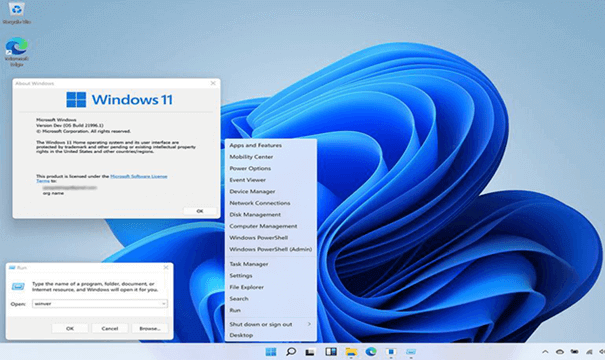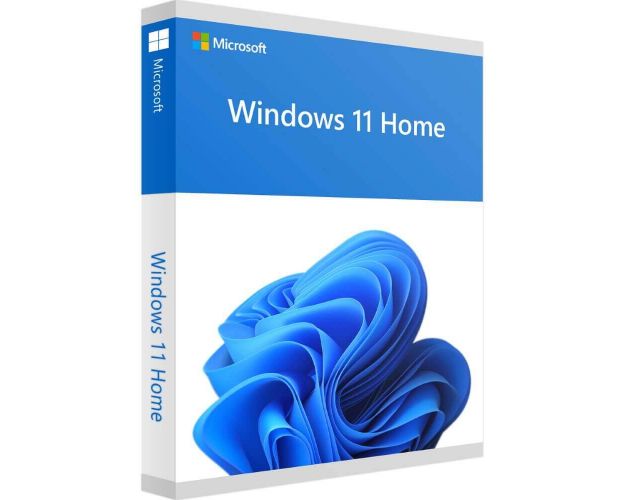Windows 11 Home
Description
Windows 11 Home, The Perfect Solution
Microsoft, as usual, promises its users a unique experience with the release of the most powerful technological advances. Our website is always working to offer you all the tools and solutions to increase your productivity whether for professional or home use. Get your Windows 11 Home at the best price, a brand new operating system that will assist you in achieving the greatest results.
Windows 11 Home Brand New Capabilities
Windows 11 Home introduces a slew of new features and capabilities. If you're wondering why Windows 11 is worth upgrading to, you'll find the answer in its newly released features and capabilities. The unique gaming experience provided by this version, as well as Snap layouts and the new customizable start menu, are among these novelties.
A One-of a kind Gaming Experience With Windows 11 Home
Windows 11 Home offers its users and game lovers a visually appealing and realistic experience. Indeed, the most current games feature graphics that are on par with reality. Halo Infinite, Forza Horizon 5, and Age of Empires IV are just a handful of the major names you get straight away with Xbox Game Pass (subscription sold separately).
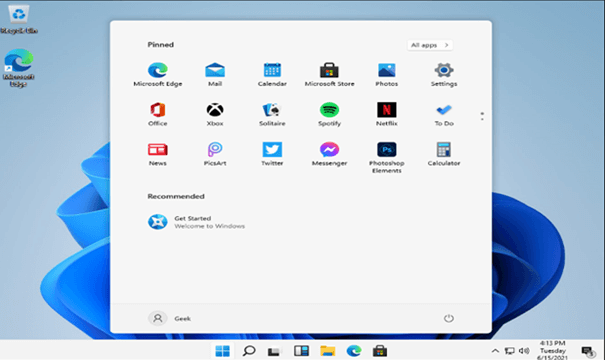
The Snap Layouts And Snap Groups Features
The newly integrated Snap capabilities in Windows 11 can now be used to personalize and customize desktops. Indeed, they're intended to help you keep track of all your open windows and maximize your screen space when multitasking. The windows can be placed next to or below each other, independently. Different desktops can be assigned to different reasons, such as commercial, personal, or school. Programs may now be accessed much more quickly, and new widgets are also accessible.
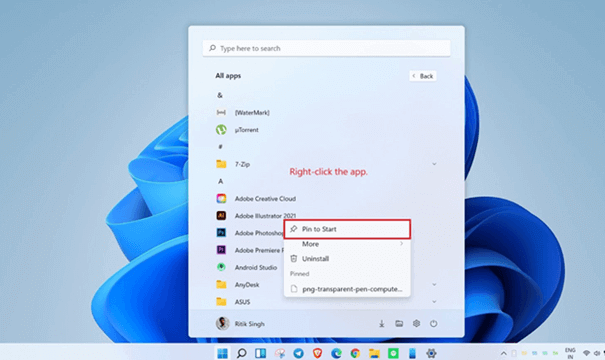
Windows 11 Start Menu
The Start menu in Windows 11 has several apps highlighted by default. You may customize the appearance of the Start menu by adding or removing applications. You may pin frequently used office programs like Outlook, Microsoft Teams, and apps created by your company, among others.You may utilize policies to distribute your customized Start menu layout throughout your organization's devices. You can also customize a number of Start menu features by going to Settings > Personalization.